Our top 5 recommended games for kids and family were chosen to ease new users in gently. Just remember to start with small VR sessions and slowly increase them over time to avoid nausea, vertigo or headaches.
1. First Steps by Oculus - Platform: Meta Quest
Yes, it is a tutorial and the temptation to skip it and jump right is always strong. Do not miss this one though. We think that Oculus has made one of the best introductions to mobile VR with this app.
First Steps takes you on an uplifting journey involving virtual whales, hot air balloons, dancing robots and everything in between. Each section is perfectly paced and explains each new concept bit by bit, allowing you to get to grips with your new controllers and headset with zero complexity and a ton of fun.
2. Bogo by Oculus - Platform: Meta Quest, Rift
Back in the 80s, the Tamagotchi virtual pets were the Christmas present to own. You could feed it, play with it, send it to sleep and just pet it via rubber buttons. It was an experience kids everywhere went crazy for, skip forward 40 years and the VR version has arrived! Why not relive your Tamagotchi days in Virtual Reality? You are no longer stuck with a small keyring, you can play with your pet in your room! Bogo features a cute alien, dog type pet who reacts to you in real time and offers a real sense of connection. Although you might think it just for kids, everyone in the family will want a chance to meet him.You can do all the usual tasks but the big benefit of this experience is that you can scale Bogo’s area so that it is room scale and you can just walk around rather than using the controller to move.

3. Fruit Ninja by Halfbrick Studios. Platforms : SteamVR, Meta Quest, PlaystationVR
All kids at some point want to be a Ninja. My daughter does, she was running around with her friends the other day with a pair of pants on her head whilst hitting her father with a stick - not that we want to encourage Dad violence - how about some fruit instead? Fruit Ninja gives you a selection of weapons to choose from to slice up a range of fruit from all over the world. It sounds simple but you have a time limit to get as many fruits sliced as possible. Projectile fruits are fired at you from various points on screen so you need quick reactions to hit them all! As you advance they increase in volume, so trying to figure out how to hit as many fruit as possible with a single slice is part of the fun. From the fruit squelching noises and competitive scoring, Fruit Ninja is fun for the whole family! Fruit Ninja 2 is also out but I think the original is better.

I might be a bit biased with this suggestion. It was my first ever full VR experience back in 2016 and it still remains a firm favourite for those starting out with VR today. In The Blu you are immersed in an incredible underwater Coral Reef full of life. Come face to face with giant jellyfish, turtles and stingrays, if you are brave enough, a giant blue whale also awaits. It’s huge in VR (actual size) and when its eyes lock onto you, you get that visceral feeling of connecting with nature. I sat in this experience for over an hour not saying a word when I first put on my headset back in the day. It blew my mind then, it still blows my mind now. The Coral Reef area is good for all ages but the Blue Whale experience and the deep sea experience I would say around 13+.

5. Tilt Brush by Google . Platforms: All
You don’t have to be great at painting and drawing to use this app, the controls are instantly intuitive and easy to use. With an unlimited canvas all around you, you can let your imagination run wild or do what I do - stare overwhelmed at the bank canvas trying to decide what to paint. Painting in 3D space is amazing and you can be a part of the new VR Artist movement on the VR platform of your choice. Tilt Brush is packed with tools to help you make something special including animated effects. You can change the background environment or just have it plain white, everything can be chosen to suit your needs. Tilt Brush was made Open Source by Google a couple of years back and ‘Open Brush’ is available on Oculus Apps Lab with even more built in functionality. Challenge your family to a Christmas Art Competition or maybe just use it for a game of Pictionary!


Leave a comment: