eteeDongle SteamVR Guide
eteeDongle SteamVR Quickstart Guide
1. Set up SteamVR
 |
|
Insert eteeDongle SteamVR to a USB port on your computer. |
Run SteamVR, and right click on SteamVR status windows bar. |
 |
|
Select “Devices “ & click “Pair Controller”,
|
|
2. Further information
Further information and guides can be found by visiting:
|